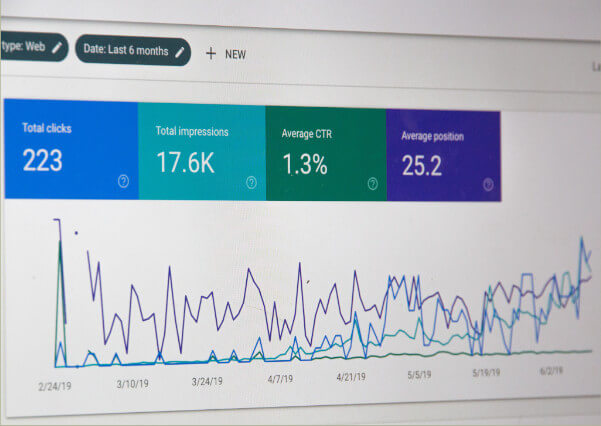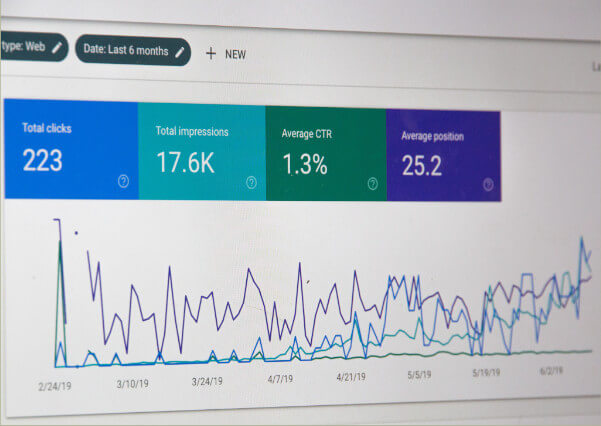How ‘near me’ searches can help your local SEO
Google keeps getting better at handling near me searches. Needless to say, mobile is the de facto way for most people to search for businesses and products — especially while out and about. Location-based ‘everything’ needs to be taken into account while optimizing the mobile and local SEO for location-dependent businesses. It’s clear that Google is stepping up its game for local SEO. In this article, we’ll give you some insights into near me searches and what you can do to make sure your online presence is set up the right way.
Table of contents
What can I find near me?Near me is nowNear me searches and voice searchHow to optimize for near me for local SEOGoogle’s Possum update in 2016Improving for near me searches
What can I find near me?
Near me searches are searches that consumers do when they are looking for something right here, right now. For a lot of searches, Google tells you what business is closest to your location. Often, searchers have questions that need to be answered right at the moment, so they need something right now. So these near me searches not only have a local aspect, but also a time-based one. People are in need of something and they want it now! You have probably done a Google searches like this from your phone, looking for a gas station in an unknown town because you are almost out of gas. In the suggestions that Google gives you, keywords like these appear:
Near me;closest;open;nearby.
All of these things are immediately related to your location or dire needs at that time. Searchers can also combine these terms: [gas station near me open now] or [movies playing near me tonight]. Here are some examples you might see on a mobile phone:

‘Near me’ searches lead to very specific local search results answering your question
Near me is now
While testing this, you’ll find that there many returning combinations of words people use to find these local businesses. These are what we call near me searches. Over the past years, traffic on these search terms keeps going up:
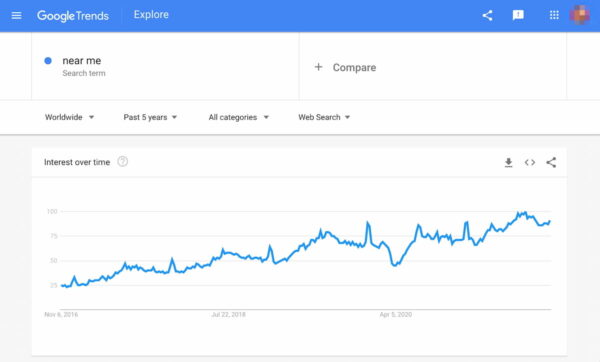
And yes, you can help your local SEO strategy by optimizing for these near me search terms. What’s more, you can help out people in the moments they need your help the most — they will be glad they found you!
Near me searches and voice search
While voice search is still picking up steam, you can optimize your local listings for it. Every day, people speak to their phones or smart devices asking for tips on local destinations or help with shopping. In that first example we shared, you might be driving along the highway and want to ask your phone to help you find a gas station near you. ‘OK Google, find a gas station near me that’s open right now.’ You can do that while leaving your hands safely on the steering wheel. You can even ask Google to navigate you to the location.
If you want to increase the chance that Google shows your business the next time someone asks that question, you need to find ways of answering those questions. Understand the search intent users have. Think about what questions users might ask before they get to your business. Then, you need to provide highly readable content that’s easy to understand for machines. Using the Yoast SEO FAQ content block, you could start by adding FAQs with answers to specific questions many users have. Plus, the structured data the plugin adds makes your site instantly more understandable for search engines.
How to optimize for near me for local SEO
Optimizing for near me searches resembles your local SEO process. As said before, for near me searches, it’s all about the search intent. People have a goal — they need something and they need it now. You have to offer that to them and you have to appear the most trustworthy of options. There are a few steps you really need to take:
Make your site super mobile-friendlyNear me searches mostly happen on mobile, at a time when the consumer needs it the most. Your site has to offer a great mobile experience if you want Google to consider you for mobile search results. You don’t want people to wait for a minute to load just one page on your site, right? Focus on user experience and site speed.
Add your NAP details and opening hours to your siteWe’re talking Name, Address, Phone number, in an easy to read and index format. Preferably, we’d say to add one page per location, if you have more than one. Also, add your opening hours! On your site, don’t forget to optimize the landing pages for the various locations — if you have multiple locations or if you are targeting those.
Add NAP to Google My BusinessAdd those exact details, like the address, phone number, opening hours, and website URL to your Google My Business page. Then, add your business to the correct category and make sure to add nice photos. If you have multiple locations but only need to promote one as the main headquarters, add multiple locations to one listing. If your business consists of a number of smaller businesses, feel free to add multiple My Business pages/accounts. Don’t forget to update your listing whenever you change something!
Be sure to add LocalBusiness structured data to your addressWe made a plugin for that: Local SEO. It adds the appropriate LocalBusiness structured data markup to the address listed on your website, including the phone number and opening hours. This makes it easier for search engines like Google and Bing to index and fully understand these details.
Get positive reviewsWe can’t deny the fact that positive reviews on Google, Yelp, or similar websites help your local ranking. It’s like the market. If locals recommend a business, we’ll be more tempted to go there. Of course, search engines will pick up on this. Don’t forget Facebook in this! People also use that a lot to search for local businesses.
Write great content and get localized linksAnother way to get your local business noticed in the search results is by writing high-quality content about you, your product, or your location. Good content has a great chance to be linked to by relevant (news) outlets, maybe even getting your links with proper anchor text with your name and location.
One of the most important things you need to remember is that you need to have your details consistent at all times. If there’s a discrepancy between your Google My Business account and your website, Google might not know what to trust. As a result, you might not show up for those searches you long for.
Google’s Possum update in 2016
While Google has been working on its local search results for ages, it did a big update in 2016 that improved its handling of local searches. This algorithm update was loving called Possum, and it targeted local search rankings starting in September of that year. The effects were pretty noticeable.
According to local SEO expert Joy Hawkins, the update focuses mainly on combating spammy and duplicate listings in the local search results. Among other things, Google started to filter out listings that shared affiliation in their details. In addition, Google got better at understanding service areas and that improved the rankings of businesses just located outside these areas. As a result, the local search results got a lot more varied.
All of the above means that if you have a local business, you should make sure you have your local optimization in order. Don’t try to game the system, as Google is getting better and better at filtering out spam. Focus on simply being the best result for your brand, business type or product.
Improving for near me searches
For a local business, the local three-pack and the organic search results are essential to their findability. As more and more people are doing near me searches the need for businesses to show up for these searches is growing as well. With a solid Google My Business profile and a mobile-friendly website full of factual NAP details, you might be well on your way to getting there!
Read more: The ultimate guide to small business SEO »
The post How ‘near me’ searches can help your local SEO appeared first on Yoast.